|
A Smorgasbord of Email Reading Programs - What it means to you
If you have ever sent an email newsletter, you will likely have discovered the biggest difference between print and email newsletters. With a print newsletter, you know exactly what it will look like when it reaches the recipient. When you send an email newsletter, the readers will be using a smorgasbord of different email reading programs, and the way your message is displayed is entirely dependent on the various programs that they are using.
Should we all give up on email and start sending print newsletters again? Of course not; the printing and delivery costs alone would be prohibitive, not to mention the tracking capabilities and speed of delivery that would be lost.
It is important that anyone sending email newsletters understand the latest developments in email reading programs and how this will affect the way their newsletter is received.
This is a program like Outlook or Eudora that a person can use to send and receive email. Some programs, like Outlook, are installed on the recipient's computer. Others, like Hotmail, Yahoo, and Gmail are web mail programs, meaning that the recipient reads their email by accessing the Hotmail, Yahoo or Google website.
The most important development in Outlook 2007 for email marketers is it's "image blocking" features. If you send an email containing pictures to someone who is using Outlook 2007, it is likely that they will see something like this:
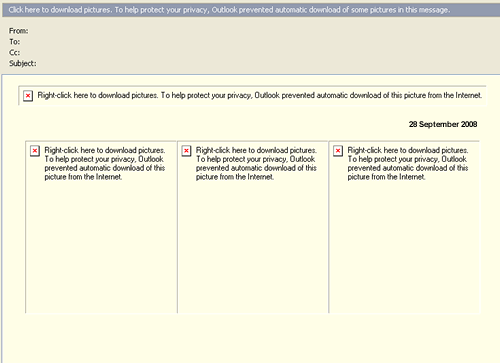
The recipient is warned that Outlook prevented download of some pictures, and can right click to download the pictures.
The side effect of this behaviour is that if you use any kind of email tracking, this will not be activated until the recipient chooses to download the pictures.
Outlook Express - Post Windows XP Service Pack 2
Outlook Express is a free email reading program that comes with Windows. If your readers have recently installed the Windows XP Service Pack 2, Outlook Express will have started to behave differently.
Like Outlook 2007, it will now be automatically blocking pictures in incoming email. However, the message that Outlook Express displays contains vague references to "identifying your computer", and could cause many readers to not choose to download the pictures.
An important lesson to learn from the changes in both Outlook 2003 and Outlook Express is the importance of asking readers to add you to their address book. Both programs can automatically download pictures from known senders.
In addition, you should ensure that the message of your email can be conveyed without the exclusive use of pictures and images. While it might look great to you, the message could be lost if the person chooses not to download the pictures. A newsletter can still be attractive and informative without the heavy use of images.
Web-based email reading programs like Hotmail, Yahoo and Gmail (Google) are not without their own problems.
While Yahoo and Hotmail generally render HTML email message correctly, the biggest limitation that we have discovered is their lack of support for Unicode encoded messages. This is an obstacle for companies that wish to send emails written in Chinese, Japanese, or other extended character sets. Despite Unicode being the standard accepted by the W3C, Yahoo and Hotmail both try to force incoming Unicode messages into a different standard, with the result usually being that the characters become unreadable.
The only solution in this case is to ensure that you include a "Click here to view this email online" link in every email, where the reader can view a copy of the message that has not been modified by the reader's email program.
Finally, Google's Gmail raises some interesting issues for email marketers. Gmail offers 1 gigabyte of free email message storage, and advanced email searching features to help you easily find and organize your emails.
The controversy surrounding Gmail is due to its advertising strategy. When you use Gmail to view a message, it will scan the content of the message, and display advertising related to the content of the message.
Imagine sending readers a fabulous offer for a holiday in the Maldives, only to find that Gmail is displaying advertisements for holidays from other companies next to your email.
Here's the example from the Gmail website:
http://gmail.google.com/gmail/help/screen2.html
Some email marketers are considering not accepting Gmail addresses from subscribers for this very reason.
What should senders do?
We have only covered five of the major email reading programs, but there are many, many more, each with their own quirks, features and bugs. The situation is further complicated by some corporate firewalls that modify email messages on their way to readers, stripping content that is not "approved".
Consider using the following strategies to ensure that your message always reaches your readers.
- Ask users to add you to their address book or "approved senders" list
- Always include a "Click here to view this email online" link
- Ensure that your core message can be conveyed even if the images in the message are not displayed
|

